Basic formatting
Overview
The SongBook tries to make it as easy as possible to produce great-looking chord charts and song sheets. To do this, songs must be entered into the SongBook using a specific format. Here’s what that looks like for the first verse of Amazing Grace:
Verse 1:
A[G]mazing [G7]grace, how [C]sweet the [G]sound
That [G]saved a [G7]wretch like [D]me.
I [G]once was [G7]lost, but [C]now I'm [G]found,
Was [Em]blind, but [D7]now I [C]see. [G]
Stanza headers
The SongBook automatically recognizes stanza headers by looking for short lines ending with a colon character. The following would all be used as stanza headers:
Verse:
Verse 1:
V1:
Chorus:
Bridge:
Instrumental:
Make sure all your stanzas are on a line by themselves, and end with a colon, as shown above. If you have a short lyric line that ends with a colon, you may need to remove the colon to prevent it from being used as a stanza header.
The way you name your stanzas is also important. The SongBook can generate chord charts in which chords only appear above the first verse, chorus, etc. This can make it possible to print an entire song on one page that might require multiple pages otherwise. For this to work, stanzas which have same chords must have the same name and end with consecutive numbers. For example, Verse 1, Verse 2, and Verse 3.
Lyrics
Song lyrics can be typed in, or copied and pasted in from another program or document.
The only restriction on song lyrics is they cannot contain left or right square-brackets: [ or ]
Chords
Use the built-in chord editor - This is the simplest way to enter chords for a song. When you are editing a song, the SongBook displays a preview of your final chord chart below the entry form. In that preview area, you can click on any lyric and add or edit the chord that accompanies that word. Note that this method only lets you put chords at the beginning of words. If you want to put chords in the middle of words, you will need to input the chords directly in the entry form along with the lyrics. To do that, follow the steps below.
Wrap chords inside [ ] brackets - In order to be able to transpose songs, the SongBook needs to know which parts of your song text are chords. To accomplish this, chords are placed inside square-brackets, like this:
[G] [G7] [C] [G]
Put chords in-line with lyrics - Since transposing can cause chords to change length (for example, G/B is shorter than F#/A#), the SongBook handles aligning chords and lyrics for you. Simply place chords in-line with and immediately before the lyric they should appear above. To look at the earlier example, the first line of Amazing Grace would be entered like this:
A[G]mazing [G7]grace, how [C]sweet the [G]sound
Group multiple chords - If you have several chords in an instrumental progression, or over a single lyric, you can put all the chords in a single set of brackets, like this:
[G G7 C G]
Enter complex chords as-is - The SongBook is smart enough to recognize chord modifiers and chords over bass notes. You don’t have to do anything special to make them be formatted correctly. For example, this chord progression:
[E B7/F# E/G# B7 C#m Emaj7/B A]
would be displayed like this:
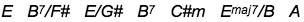
Notes / Comments
To add song notes or comments, wrap them in parentheses, and add them within [ ] brackets, along with the song chords. The comments will appear above the lyrics, just like chords. For example, this line:
Then [Em]when we've [D]first be[C]gun.[G (Repeat last verse)]
would be displayed like this:
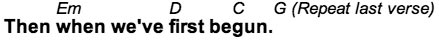
Note that comments in parentheses must be separated from chords by at least one space, to distinguish from complex chords, like C(#11).
