Viewing different formats
Overview
Using the chords and lyrics provided for a song, the SongBook can display a song in different formats, for you to view and print. While viewing a song or a set list, you can change the format by selecting one of the following formats from the View options drop-down in the top right corner of the page.
Show all chords
This format displays full-page chord charts, and includes all chords that were entered with the song.
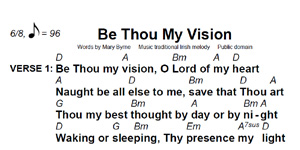
Chords, 1st stanza
This format displays full-page chord charts, but only includes chords for the first of each type of stanza. For example, if a song had as stanzas Verse 1, Chorus, Verse 2, and Verse 3, only Verse 1 and Chorus would have chords displayed. This can help fit songs that would otherwise require multiple pages fit onto a single page, for convenience.
Lyrics, 1 song/page
This format displays full-page lyrics, without chords, with a single song per page. Since the lyrics are large, this format is ideal for vocalists who need lyrics to be visible from a music stand, or for the elderly or visually-impaired in a small-group setting.
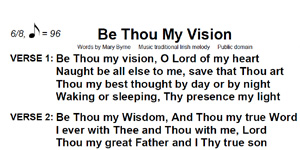
Lyrics, 2 or 3 songs/page
This format displays the lyrics for multiple songs, without chords, in side by side columns. The 2 songs/page format should be printed in portrait mode, and the 3 songs/page format should be printed in landscape mode.
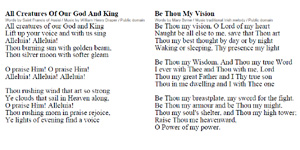
Slideshow
This format lets you download a file for overhead projecting.
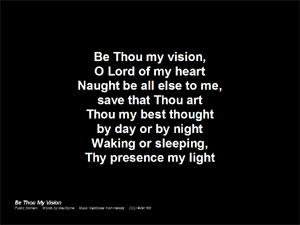
The SongBook generates slideshows in two file formats:
Clicking 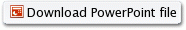 will download a PowerPoint 2007 presentation file.
will download a PowerPoint 2007 presentation file.
This slideshow format can be displayed using the following office suites:
- Lotus Symphony (free)
- Open Office (free)
- Microsoft PowerPoint 2007 Viewer (free)
- Microsoft PowerPoint 2007 or newer
- Earlier versions of Microsoft PowerPoint, with the free compatibility pack from Microsoft installed
- Apple Keynote
Clicking 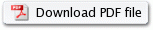 will download a full-screen PDF file.
will download a full-screen PDF file.
If you don’t have one of the office suites that can display PowerPoint 2007 files, you can download the PDF slideshow file instead.
