Importing songs
Importing an existing chord chart
The SongBook uses a format that intermingles chords and lyrics on a single line. If you have existing chord charts, there is an import utility to merge chords and lyrics together into the format the SongBook uses. To import an existing chord chart into the SongBook:
- From the main Songs page, click the Add new song link at the top of the page.
- Click Import an existing chord chart.
- Copy and paste the chords and lyrics for the song into the text field on the page.
- Use spaces to line up the chords over the lyrics. You can place chords over any part of a word you want, not just at the beginning.
- Click Import…
- Enter the rest of the information about the song, like the title, key, and tempo.
- Review the imported chords and lyrics and click Add song to complete the import.
As an example, this import would turn this:
Verse 1:
G G7 C G
Amazing grace, how sweet the sound
into this:
Verse 1:
A[G]mazing [G7]grace, how [C]sweet the [G]sound
The SongBook would then create a chord chart that looked like this:
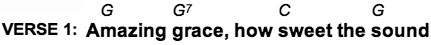
Importing songs from Sovereign Grace Music
Pre-formatted chord charts from several albums are available to import into your SongBook, courtesy of Sovereign Grace Music. You can import all albums at once, or select an individual album to import. Songs that already exist in your SongBook will be skipped if you import again later, so you don’t have to worry about ending up with duplicate songs.
- From the main Songs page, click the Import songs link at the top of the page.
- Select what you want to import, either a specific album, or all albums.
- Click Import songs from collection.
Notes:
-
After importing, you are shown the list of songs that were imported. Songs that already existed in your SongBook are not imported a second time. If the list of imported songs is empty, that means all the songs in the collection you selected have already been imported.
-
A CCLI license is required to view and print the Sovereign Grace Music chord charts. You can enter your church’s CCLI license number by clicking on the CCLI settings link in the SongBook.
Importing songs in the OpenSong format
An import function is available to convert songs in OpenSong format to the format used by the SongBook. If you already have songs in the OpenSong format, follow these steps to import them into the SongBook:
- From the main Songs page, click the Import songs link at the top of the page.
- Browse to the OpenSong file you want to import.
- Click Import OpenSong file.
- The contents of the file are converted into the format expected by the SongBook, and loaded into the Add Song form.
- Review the imported data and click Add song to complete the import.
